Back
Next
Clip Reduction
The following horror story
is true. Only the names have been hidden to preserve an incompetent engineer's job. Come
to think of it ...
I was given a classical
recording on DAT made by a European radio station from their master tape. Having been
warned that the signal was saturated, I recorded via analogue to ensure that I was not hit
with saturation fed through S/PDIF. In the event, it probably did not matter. I reduced
the input signal about 8 db from standard level and achieved the image seen at left. I
used Adobe Audition (formerly CoolEdit Pro) for all of the processing.
When clipping is moderate and visible
only on a small portion of the signal, it is typically of the order of 3 db and
correctable with Audition's Clip Restoration tool. I have found the default values quite
acceptable in that case and have no formula for adjusting them for better results. The tol
is on the Effects menu under Noise Reduction / Clip Restoration.
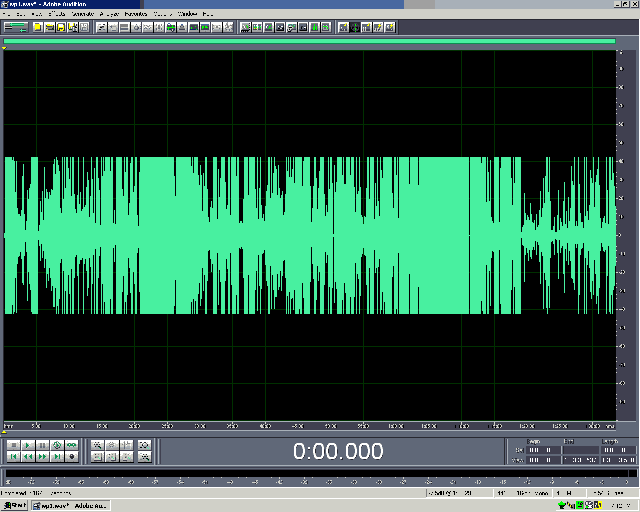
So I ran Clip Restoration on the signal
with no amplitude adjustment. The result is seen at left. Note that second-harmonic
distortion in the source resulted in asymmetry in the recovery but that overall there was
still saturation in both positive- and negative-going signal.
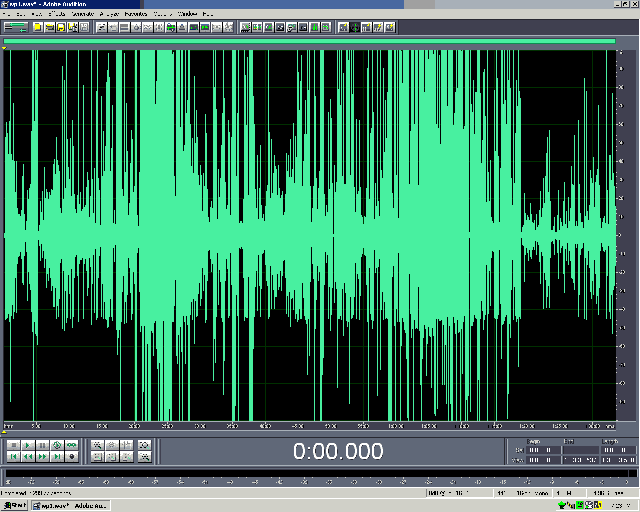
Here is the same signal with 12 db cut in
reducing clipping. While the positive-going signal appears to be reasonably recovered, the
even harmonics make the negative-going signal inaccurate.
However, all that was little help. Where
correction of up to 3 db can be audibly 'perfect' and up to 6 db can be accepatble,
restoring 20 db gave an altogether unacceptable result on even casual listening to any of
the moderately loud passages; the effect on maximum levels was excruciating.
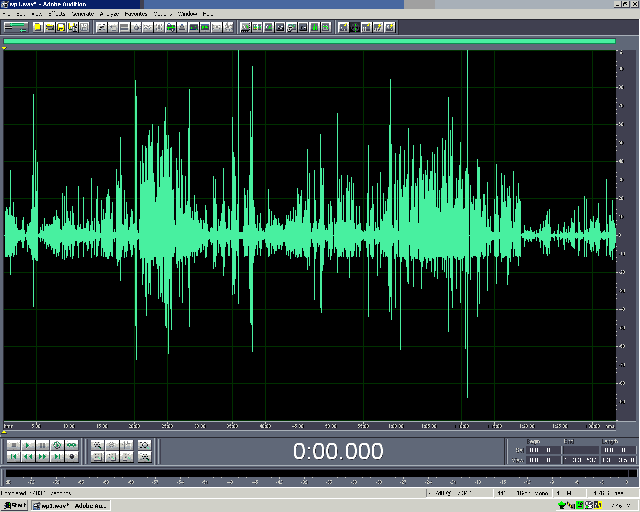
WWW.261.gr